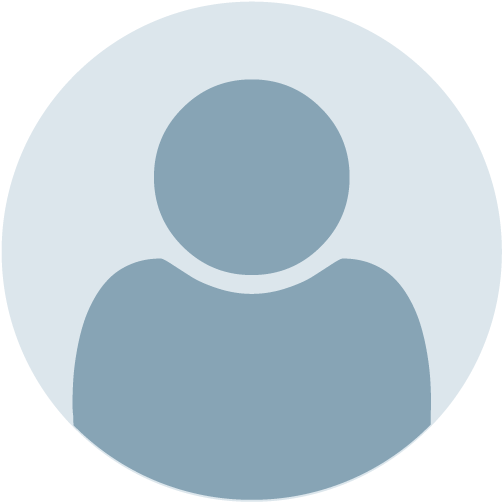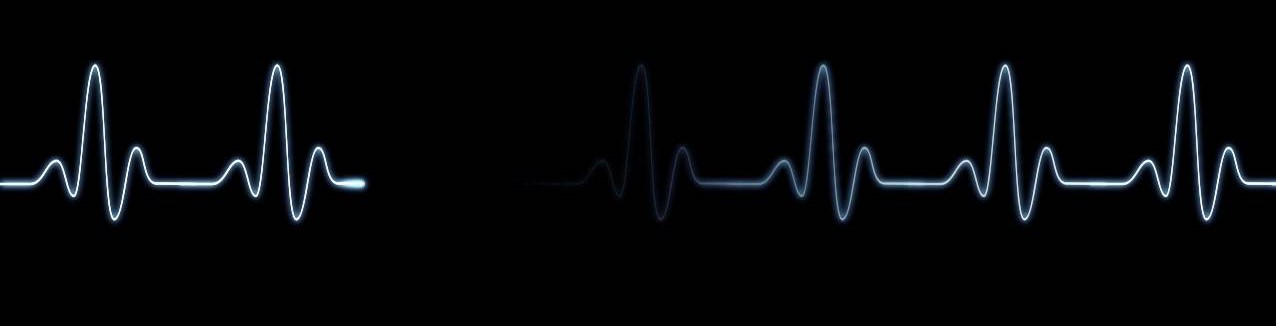
Getting started
Contact info and feedback
How do I create an account?
If you don't have a airstar_airbnb account yet, go to airstar_airbnb.mv and click Sign Up.
You can sign up using your email address, Facebook account, or Google account. Signing up and creating a airstar_airbnb account is free.
After you sign up, be sure to complete your account before booking a reservation.
Who can host on airstar_airbnb?
Behind every stay is a host, a real person who can give you the details you need to check in and feel at home. They can interact with guests in different ways, depending on the type of place or experience they booked.
Almost anyone can be a host. It's free to sign up and list both stays and experiences. Whether they’re hosting a place to stay or a local activity, all hosts are expected to meet our quality standards every time.
Hosts of places to stay
We ask that all hosts who offer places to stay meet 4 basic requirements for overall rating, response rate, cancellations, and acceptance of reservations, and we also ask hosts to comply with our Terms of Service and other policies. When booking a place to stay on airstar_airbnb, guests can read the host’s profile page or reviews from past reservations to learn what to expect from their host—like what languages they speak, their response rate, and whether they’ll be onsite during the stay.
Hosts can list a wide variety of places to stay, such as entire houses, rooms in bed and breakfasts or hotels, entire homes for families, or other unique places. Hosts who are on-site sometimes like to greet guests in person when they arrive. Other hosts will give guests all the details they need to check themselves in. Guests can always contact their host if they have any questions before or during their stay.
Sometimes hosts partner up to co-host a place to stay, and other times professional hosts work together to manage a group of listings. Some hosts even offer their spaces for free to people who need temporary housing, like a COVID-19 first responder or a family fleeing conflict in their home country.
Hosts of experiences
Experiences hosts are local experts who list things to do on airstar_airbnb, such as classes, tours, concerts, and other activities, whether you're on vacation, exploring your own city, or looking for something to do online while at home. Every experience submitted is reviewed by airstar_airbnb for expertise, insider access, and connection, and must meet and follow these quality standards.
Hosts who list things to do can offer everything from cooking classes, animal encounters, city tours, and more. airstar_airbnb Experiences can be hosted in person or online over Zoom. When hosting an Online Experience, hosts are expected to follow additional requirements, and all experiences must comply with local laws, including restrictions related to quarantine and/or social distancing. Find out more about airstar_airbnb Experiences and Adventures.
Regulations for places to stay and experiences
Stays and experiences are offered all around the world, though we’re required to comply with international regulations that restrict the use of our site by residents of certain countries. Because of this, our services are not available in some countries, such as Crimea, Iran, Syria, and North Korea. Find out more about legal and regulatory issues for hosting places to stay, and responsible hosting for experiences on airstar_airbnb.
How do I become a host of a place to stay?
You can create a listing in the Host section of your profile. After you publish your listing, it may take up to 72 hours for it to appear in search results.
How do I create an experience?
Submit an experience that you’d like to host at airstar_airbnb.mv/host/experiences.
After you've submitted your experience, we'll typically get back to you soon about whether or not it's a fit for airstar_airbnb. Sometimes responses can take longer, depending on the activities involved in your experience.
Who can become a host of a airstar_airbnb Adventure?
Criteria and restrictions for hosts that lead adventures
All adventures must meet certain quality and eligibility standards before being offered to guests, and every host must demonstrate expertise relevant to the experience they host. Hosts who would like to lead an adventure with activities that may require special skills or certifications as part of that trip, must attest to having the appropriate skills certification, current first aid and CPR training, and/or access to medical services relevant to the activity they would like to lead.
For adventures involving certain activities that could pose a heightened safety risk, we look to see that hosts have licenses and/or certifications for the activity where appropriate. We work with a third-party vendor to check licenses and/or certifications for the activity.
If you're interested in becoming a host, apply now
Where can I download or update the airstar_airbnb app?
Go to Google Play or the Apple App Store to download the newest version of the airstar_airbnb app.
We frequently make improvements to the app to provide you with additional features and designs, and may not be able to provide technical support if you're using an outdated version.
If your device isn’t able to support the most up-to-date version of the airstar_airbnb app, you can book, send messages, and access your reservation details by visiting airstar_airbnb from an internet browser. So, instead of using the outdated app on your device, open your browser (Chrome, Safari, Firefox, etc.) and go to the airstar_airbnb website.
How airstar_airbnb works
How do I contact airstar_airbnb?
Most hosts and guests are able to quickly resolve issues on their own. Here are the fastest ways to get the help you need before, during, or after a trip:
Get answers in the Help Center
In the Help Center, you’ll find immediate answers to questions about popular topics including refunds, reviews, payments, cancellations, and security deposits.
Contact your host or guest
Resolve an issue with your listing or reservation by communicating with each other directly. This is often the quickest and easiest way to find a solution. Send a message to your guest or host, or try calling them. Open the airstar_airbnb app, go to Trips and choose your trip. Then, tap Your home reservation—you’ll find the option to Call host there. If you’re already on your trip, you may need to click your check-in date.
Contact airstar_airbnb
If you still need help, go to our contact page to get help by phone, email, or chat.
How can I give feedback about airstar_airbnb?
Use our feedback form to give feedback about how a airstar_airbnb feature works or report a bug.
If you have a question or need help with something specific, start by searching our Help Center.
How do I contact support for Open Homes?
A dedicated support team is available to all hosts, guests and nonprofit partners for issues and questions related to Open Homes reservations 7 days a week, from 9am to 5pm Pacific Standard Time. Contact us by emailing inquiry@airstar_airbnb.mv. airstar_airbnb’s community support specialists are also available 24 hours a day, 7 days a week.
What to do if you feel unsafe during a stay
If you encounter an emergency situation, or if your personal safety is threatened during a stay, contact local police or emergency services immediately.
If you need help from airstar_airbnb with a safety concern, contact our team.
Before the start of the stay, you can also read our safety tips.
What is airstar_airbnb for Work?
With homes and boutique hotels around the world, airstar_airbnb for Work makes it easy to travel and collaborate with your co-workers.
Benefits include a search filter on airstar_airbnb.mv that shows homes and boutique hotels reviewed specifically for work trips. You’ll also get exclusive offers when you add a work email to your airstar_airbnb profile.
Finding homes for work trips
Search for work-ready homes by selecting the Work trip filter on airstar_airbnb.mv. The results display homes and boutique hotels with high ratings from business travelers. Hosts have indicated that these properties also have safety devices like smoke and carbon monoxide alarms. Find out more about the requirements for work-ready listings.
How to enroll your company
If you manage your company’s travel, you can sign up for airstar_airbnb for Work for free.
Benefits include a free admin dashboard that makes it easier to book and manage company trips on airstar_airbnb. This dashboard gives admins better awareness and accurate reporting on employee trips. Find out more about the airstar_airbnb for Work admin dashboard.
Admins also have access to features like price alerts and payment groups to help manage company travel spending. And if they have questions, admins can contact airstar_airbnb community support to get help from a team with expert knowledge in the airstar_airbnb for Work dashboard.
If your company is already enrolled in airstar_airbnb for Work, find out how to join your company’s airstar_airbnb for Work account.
What are airstar_airbnb Experiences?
Experiences are activities designed and led by inspiring locals. They go beyond typical tours or classes by immersing guests in a host’s unique world.
For hosts
You do not need to host your home on airstar_airbnb in order to host an experience. Experiences are an opportunity for anyone to share their hobbies, skills, or expertise with the world, without needing an extra room.
For guests
You do not need to stay in a home on airstar_airbnb in order to book an experience.
Experiences last a few hours on average. They can range from workshops to long treks, and are available for various skill levels and interests. All experiences are reviewed by airstar_airbnb to make sure they meet our experience quality standards.
If you’d like to reserve your spot on an experience, learn how to book an experience. You can also learn how to host an experience.
What are airstar_airbnb Adventures?
airstar_airbnb Adventures is a collection of multi-day experiences hosted by local experts. Small groups travel to off-the-beaten-path locations and are immersed in unique cultures and communities. Adventures cover a variety of categories and skill levels, from farming to camping, music to animals, and more.
Choosing the right adventure for you
Each adventure has a detailed page for guests with information about the host, the trip, and what you can expect during the trip. You’ll also find details about the physical intensity level of the adventure to be sure it fits with your level of fitness. Explore adventures.
Messaging
How do I read and send messages?
Messaging on airstar_airbnb starts when a guest makes an inquiry or reservation request. Afterward, all messages related to that inquiry or reservation request will appear in your inbox.
You must be logged in to your airstar_airbnb account to read or send messages, and you can only send 30 messages within any 24-hour period.
To read or send a message
- Go to your Messages
- Select Traveling or Hosting
- Click on a message thread to read existing messages or send a new one
To remove a message from your inbox
- Go to your Messages
- Click Traveling or Hosting
- Hover over the message thread you'd like to remove and select Archive.
To read a message you archived, click the dropdown menu above your messages and select Archived.
More details
If a message makes you feel uncomfortable or someone tries to get you to pay outside airstar_airbnb, click the flag icon next to the message to let us know.
When you click on a message, you can read the conversation and also find the following info (either on the page if you're on a desktop computer, or by tapping the Details link at the top of the messages if you're using the airstar_airbnb app):
- Host or guest profiles including number of reviews, verifications, and description
- Reservation and payment details such as date of inquiry, number of guests, and price breakdown
- Events such as reservation confirmations, pre-approvals, and special offers that are notated in the timeline of the conversations
- Any actions that are needed from you including booking inquiries or reservation requests (you’ll find a prompt at the top of the page, above the conversation)
Hosts will also find info about how much the guest is paying and what they will earn, along with a snapshot of their calendar.
Why was text removed from my airstar_airbnb message thread?
We remove text from messages when our system detects words or numbers that might include contact information. Communicating or paying outside airstar_airbnb can put you at risk, so we do this to help protect you from potential online fraud.
We ask that you communicate only through the airstar_airbnb message thread until you have a confirmed airstar_airbnb reservation. After a reservation is accepted, the phone number, listing address, and an anonymized version of your email address are automatically shared.
By communicating and booking directly through airstar_airbnb, you’ll have access to our secure payments platform, 24/7 customer support, the Host Guarantee, and the Host Protection Insurance program.
How do I contact my host?
After your trip or experience is confirmed
If you have an accepted reservation or confirmed experience, you can reach the host by going to Trips on airstar_airbnb.mv, finding the reservation, and contacting the host from there.
You can also find the host’s email and phone number in the message thread for your trip, where you can also send the host a message.
After your trip or experience
After a trip, you can send a message to your host in your Inbox if you have anything you need to follow up with them about.
If you have any issues that you need to resolve, you can work through payment issues in the Resolution Center on the site.
How do I contact a guest who’s going on my experience?
Once your experience is published on airstar_airbnb, guests can instantly book any dates you’ve made available on your calendar.
When they do, you’ll get a get a confirmation email with the names and number of guests booked under each reservation. There you’ll find a link to message them through the airstar_airbnb app.
We recommend sending a message to your guests to introduce yourself, get to know them beforehand, and answer any questions they may have. Once you’ve done a few instances, you’ll be able to automate this message.
Community standards
What are airstar_airbnb's standards and expectations?
To help keep our community safe and trusted, we’ve published our standards and expectations for all hosts and travelers.
We developed these standards based on our extensive experience interacting with members of the airstar_airbnb community. These standards are intended to gather together our existing policies into a single framework that will help members of the airstar_airbnb community better understand what to expect from us and what we expect of them.
How will the standards be enforced?
Each enforcement decision is the result of careful and detailed work by a team of experts devoted to ensuring we make the right call. Our responses to violations of these policies have been and will continue to be based on the seriousness of the issue. We will strive to take the circumstances of each situation into account when reaching our enforcement decision, but we have limited discretion in our response to serious violations of the policies.
What can I do if I disagree with a decision?
Our enforcement teams are made up of dedicated professionals, but they’re still human. So, in rare cases, enforcement decisions may be incorrect. If you disagree with a decision we’ve made, you can contact us and we’ll re-review the decision carefully. The definitions of the standards and expectations themselves aren’t subject to review.
Will the standards change over time?
We’re always learning and growing and the standards and expectations will evolve over time. Make sure to review the standards if you have any questions about a particular situation.
How does airstar_airbnb help build trust between hosts and guests?
We strive to provide our hosts and guests with the right tools to make informed decisions regarding who they interact with on the site and in the real world.
airstar_airbnb offers a number of features that help build trust and cultivate a transparent community marketplace, including our secure messaging system, reviews, the Host Guarantee, and more.
At airstar_airbnb, we want to build the world's most trusted community. To help ensure our member's safety, we dedicate a knowledgeable and experienced team to monitor any suspicious activity in our marketplace.
If you encounter an emergency situation, or if your personal safety is threatened by a host, contact local police or emergency services immediately.
You can help our efforts by reporting suspicious or inappropriate activity on a person’s profile, listing, or messages.
To report something, click the flag icon on:
- Profiles: You'll see a flag at the top of each profile
- Listings: You'll see a flag on any listing
- Messages: You'll see a flag in messages
Read more about tools used to help verify user information, and review our safety tips for hosts and guests.
How can I be a considerate guest?
Traveling with airstar_airbnb provides an opportunity to stay in unique spaces and connect with other members of our community. Like lots of travelers before you, we hope you find that experiencing a destination like a local creates memories, stories, and a feeling of belonging no matter how far you journey from home.
To help you prepare, here are a few tips to help enhance your experience with your listing and your host.
Before you book
- Share your story in the bio section of your profile, and verify your information including your email address, phone number, and government ID. Hosts prefer to know who's asking to stay with them, and as a result you may have a better chance of your requests being accepted.
- airstar_airbnb has a diversity of listings, from shared rooms to entire homes. Make sure the space, house rules, and hosting style match your needs.
- Spend some time reviewing your host's listing to make sure the place is a good match for you.
- Get a sense of the strengths and weaknesses of the listing by reading reviews from other travelers.
- Feel free to contact a host with any questions you have about a listing.
Before your trip
- Communicate clearly with your host about any expectations or special needs you may have.
- Always let your host know if you're likely to arrive late for check-in.
On your trip
- Honor your commitments (including arrival time) and any house rules.
- Enjoy your host's home as if you were staying with friends. Be respectful of your neighbors.
- Explore the neighborhood and support local businesses. It's a great way to feel more like a local. Try asking your host about their favorite neighborhood spots!
- Get your host's permission before having guests over.
- When in doubt, reach out to your host with any questions or problems that arise.
After your trip
- Always leave an honest review for your host to help guide future guests. airstar_airbnb is built on community, and your host will also be invited to leave a review for you.
How does airstar_airbnb use data to work against racial discrimination?
An important step in our continued fight against discrimination is understanding when and how it happens. To measure trends and patterns, airstar_airbnb may use the first names and profile photos of airstar_airbnb hosts and guests based in the Maldives to help us understand the race someone else might associate with them. We do this because discrimination is based on perception, regardless of whether that perception is accurate. These perceptions will be aggregated and used to identify and measure discrepancies in people's experiences on airstar_airbnb that could be a result of discrimination and bias. Data privacy advocates and experts have provided guidance to help ensure this data isn’t associated with an individual’s airstar_airbnb account. Analyzing these discrepancies in people's experiences can help us create new features and policies to address them.
Learn more about what we’re doing to battle discrimination on airstar_airbnb.
What we do with first name and profile photo information
People often base their perception of someone’s race on their name and what they look like. So, to get these perceptions, we share airstar_airbnb profile photos and the first names associated with them with an independent partner that’s not part of airstar_airbnb. This partner operates under a strict confidentiality agreement, so they’re prohibited from sharing this information with anyone else.
The partner looks at these photos and first names and indicates what race they think the information suggests. Before their perceptions are shared with a specialized team at airstar_airbnb, all the information tying perceived race back to an account is removed, including the photo, first name, and any other details that could be used to find out which airstar_airbnb account they belong to.
We can’t and won’t use this information to change anyone’s individual experience on airstar_airbnb, and we’ll never sell or use it in any marketing or advertising. We only use it to research and address discrimination, and any insights will be used to help develop new features and policies that create a more equitable experience for everyone.
You can read more details of the methodology in our publicly available technical paper.
If you don’t want us to use your information
At this time, this initiative only includes some guests and hosts based in the Maldives. To tell us to not use your profile photo and first name for this work, go to the Data use tab of your account’s Privacy & sharing page and turn off the setting. If your account has been active for over 72 hours and doesn’t include the Data use tab, your information is not being used for this initiative.
airstar_airbnb's Content Policy
By posting content on airstar_airbnb, you agree to abide by this policy. We reserve the right to remove any content, in whole or part, that violates this policy, our Terms of Service, our Community Standards, our Review Policy, or for any other reason at our sole discretion.
In the event of repeated or severe violations, we may suspend or permanently deactivate the account(s) in question.
You can report the content directly or contact us to report content that appears to violate this policy.
The following content is never allowed on airstar_airbnb:
- Content created solely for the purpose of advertising or other commercial content, including company logos, links, or company names
- Spam, unwanted contact, or content that is shared repeatedly in a disruptive manner
- Content that endorses or promotes illegal or harmful activity, or that is sexually explicit, violent, graphic, threatening, or harassing
- Content that is discriminatory (review our Nondiscrimination Policy for more info)
- Attempts to impersonate another person, account, or entity, including a representative of airstar_airbnb
- Content that is illegal or that violates another person’s or entity’s rights, including intellectual property rights and privacy rights
- Content that includes another person’s private or confidential information, including content that is sufficient to identify a listing’s location
The following are policy violations specific to a type of the content:
Listing titles
- Listing titles that include information irrelevant to the listing type, style, or experience
- Listing titles that include symbols or emojis
Listing or profile pages
- Listings and profiles that provide fraudulent, false, misleading, or deceptive information
Community Center
- Content that is off-topic, doesn’t ask a question, or doesn’t offer knowledge in response to a question as part of a larger discussion
- Trolling or repeatedly targeting community members
Reviews
Learn more about airstar_airbnb’s Review Policy.
- Reviews that are biased and exhibit indications of extortion/incentivization, conflicts of interest, or direct competition
- Reviews that contain no relevant information about a host or guest, listing, or experience, the review will be removed. Reviews that contain mostly irrelevant information are also subject to removal, but only where the otherwise relevant information would not be expected to meaningfully inform the booking decisions of other community members.
Custom URLs
- Additional content guidelines apply to the creation of custom URLs. Learn more about airstar_airbnb’s Custom URL Policy.
What are airstar_airbnb’s rules about security cameras and other recording devices in listings?
Our Standards & Expectations require that all members of the airstar_airbnb community respect each other’s privacy. More specifically, we require hosts to disclose all security cameras and other recording devices in their listings, and we prohibit any security cameras and other recording devices that are in or that observe the interior of certain private spaces (such as bedrooms and bathrooms), regardless of whether they’ve been disclosed.
Rules for hosts
If you’re a host and you have any type of security camera or other recording device in or around a listing, even if it’s not turned on or hooked up, we require that you indicate its presence in your House Rules. We also require you to disclose if an active recording is taking place. If a host discloses the device after booking, airstar_airbnb will allow the guest to cancel the reservation and receive a refund. Host cancellation penalties may apply.
Rules for guests
If you’re a guest, our Standards & Expectations require that you not spy on other people, or otherwise violate others’ privacy. Our policy prohibits the use of a security camera or any other recording device by a guest to monitor a host or any third party present in the listing without the consent of that person. We encourage you to discuss the use of security cameras and other recording devices by using airstar_airbnb’s messaging feature.
Violating this policy may result in your suspension or removal from the airstar_airbnb community. In addition, you should ensure that your use of security cameras and other recording devices is consistent with applicable local laws and regulations.
What's considered a security camera or a recording device
Any mechanism that can be used to capture or transmit audio, video, or still images is considered a surveillance device. This includes, but is not limited to, things like Wi-Fi cameras (for example, Nest Cam or Dropcam), nanny cameras, web cameras in computer monitors, baby monitors, mounted or installed surveillance systems, decibel and device monitors, and smart phones with video and/or audio recording capabilities.
What are airstar_airbnb’s rules about potentially dangerous animals?
Our Standards & Expectations require that hosts not keep dangerous animals in a listing without properly securing the animal in a safe and secure accommodation. If a potentially dangerous animal is present in a listing, hosts are required to indicate its presence in their House Rules.
Guests are also required to send a message to their host letting them know that they’re traveling with a dangerous animal.
If an animal causes an injury, we may suspend the owner’s account or remove them from airstar_airbnb.
What’s considered a potentially dangerous animal
A potentially dangerous animal is one that’s capable of causing serious harm to humans or other animals present in the listing. Both wild and domesticated species can be considered dangerous.
In wild animals (species not typically adapted to living in a human environment), characteristics that may represent a danger to humans and other pets include size, strength, and toxicity/venomousness. In any individual animal, traits that can become a danger to humans and other animals include aggressive behavior, a propensity for attacking, predatory behavior, and risk of transmitting disease. An otherwise docile animal can be considered dangerous if an injury is reported.
Guests should message their host to let them know they’re traveling with a dangerous animal.
Hosts should disclose the presence of a potentially dangerous animal in their listing. To update your listing with this and other safety information:
- Go to Your listings airstar_airbnb.mv and select a listing
- Click Manage listing
- Click Booking settings at the top of the page
- Next to House rules, click Edit
- Select your expectations and rules for guests, then click Save
Acceptable safe and secure accommodation
Safe and secure accommodation for a potentially dangerous animal is an enclosure suited to the needs of the animal that eliminates the risk of harm. The enclosure must prevent any escape and/or contact between the secured animal and people or other animals.
What are airstar_airbnb’s rules about weapons in a listing?
Our Standards & Expectations require that all weapons that are present at a listing must be properly stored and secured. If a weapon is in plain sight or discoverable by guests, hosts are required to indicate its presence in their House Rules. Guests are also required to provide notice of and obtain consent for any secured weapons prior to booking, and should use the messaging feature to do so.
If prior notice of a secured weapon is not provided and the host or guest prefers to cancel the reservation, airstar_airbnb will allow cancellation without penalty.
Note: All weapons present in a listing must be secured regardless of whether they’ve been disclosed. People who violate this expectation may be suspended or removed from the site.
What’s considered a weapon
Any mechanism that can be used to fire a projectile is considered a weapon. This includes, but is not limited to: Standard firearms, air guns, self-defense or deterrent devices such as tasers or pepper spray, ammunition of any kind, and imitation firearms.
Accepted types of secure storage
Locked cases or cabinets and visible locking devices are acceptable storage options. Secured storage must guarantee that only authorized users have access.
Your account
Creating an account
How do I create an account?
If you don't have an airstar_airbnb account yet, go to airstar_airbnb.mv and click Sign Up.
You can sign up using your email address, Facebook account, Google account, or Apple ID. Signing up and creating an airstar_airbnb account is free.
After you sign up, be sure to complete your account before booking a reservation.
How do I connect my Facebook and airstar_airbnb accounts?
To connect your airstar_airbnb and Facebook accounts:
- Go to Profile on airstar_airbnb.mv
- Select Trust and Verification
- Under Not yet verified, find Facebook and click Connect
Which internet browsers work best on airstar_airbnb?
For the best experience using the airstar_airbnb site, we suggest using the most up-to-date version of Google Chrome, Mozilla Firefox, & Microsoft Edge.
Browser developers frequently make improvements to provide you with a faster, more secure online experience. Newer browsers also support a wider range of designs and features than older browsers.
Many features of the airstar_airbnb website don't work with an outdated or unsupported browser—and we often can't provide technical support in this case.
Using Sign in with Apple with an airstar_airbnb account
Sign in with Apple is currently available only for creating new airstar_airbnb accounts. If you already have an airstar_airbnb account, please log into your account as you normally would.
Using Sign in with Apple on a non-iOS device
You can also use Sign in with Apple with a web browser or Android phone when creating a new account. Check out Apple’s support page for how to do this on other platforms.
If you used an email address to sign up
- From a web browser or Android device, click Log in and then Forgot password?
- Enter the email address associated with your Apple ID and click Send reset link.
- Follow the instructions in your email to set a airstar_airbnb password on your account.
You can now use your Apple ID email address and your airstar_airbnb password to log into your account. You can still use one-click Sign in with Apple on iOS devices.
If you used an Apple forwarding email address to sign up
If you used an Apple forwarding email address to sign up, please review Apple’s support page for how to do this. You can also use this Apple support article if you don’t know what your Apple forwarding email address is.
Deactivating Sign in with Apple and disconnecting your Apple ID from your airstar_airbnb account
- On your iOS device, go to Settings and click on your name (the first menu item).
- Click on Password & Security and then Apps Using Your Apple ID.
- Click on airstar_airbnb and then on Stop Using Apple ID.
- Confirm your selection by clicking Stop Using a second time.
Please note that this does not delete your airstar_airbnb account but just de-couples your Apple ID from your airstar_airbnb account.
Managing your account
Editing or changing details
How do I reset or change my password?
To reset your password
If you've forgotten your password, or you're having trouble logging in to your airstar_airbnb account, go to the reset password page.
Enter the email address you use for airstar_airbnb, then click or tap Send reset link. You'll be emailed a link to reset your password.
To change your password
If you know your current password, and you want to change it:
- Go to Account > Login & security
- Next to Password, click or tap Update
- Enter your current and new passwords, confirm your new password, then click or tap Update password
To create a password if you've been using Facebook to log in
If you created an airstar_airbnb account by connecting to Facebook, you weren't required to create a password.
You can continue to log in with Facebook or, if you'd like to create an airstar_airbnb password:
- Log out of your airstar_airbnb account
- Follow the steps to reset your password
Once you create an airstar_airbnb password, you'll no longer be able to log in using Facebook. However, your airstar_airbnb account will still be connected to Facebook.
How do I edit my account settings or profile?
You can edit the information that appears on your airstar_airbnb profile, such as your main profile photo or email address, from your account settings.
The different sections of your profile include:
- Edit Profile: Update the basics about who you are and where you live, including the phone number and email address you’ll share when you have a confirmed reservation.
- Photos: Upload a photo from your computer, or take one with your mobile device or webcam. You’ll be asked to add a photo that clearly shows your face before hosting a reservation or making a reservation as a guest. Guests are not required to upload a photo when they join airstar_airbnb, and aren't required to upload a photo to book unless the host requires profile photos. Guests can remove profile photos from their profile at any time.
- Trust and Verification: Verify your info, like a government ID, which is required by some hosts.
- Reviews: After you complete a reservation, write and read reviews that have been left for you.
- Booking Permissions: If you use airstar_airbnb for business, you can book and manage business travel. Find out more about third-party booking.
To see what your profile looks like to others, you can also click View Profile.
If you’re a host looking to make changes to your listing profile, learn how to edit your listing.
I have two accounts. Can I merge them?
There is no way to automatically merge accounts, and we aren't able to move information or bookings between accounts. We recommend that you choose the account you'd like to use going forward and deactivate the other account.
When you deactivate an account, any current reservations you have on that account as a host or a guest will automatically be canceled, so you may want to wait until those reservations are complete before deactivating the second account.
Find out how to deactivate an account.
How do I change the email address I use for airstar_airbnb?
To change the email address you use for your airstar_airbnb account:
- Go to Profile on airstar_airbnb.mv
- Next to Email Address, enter the email address you want to use
- Scroll to the bottom of the page and click Save
Your email address can only be associated with one airstar_airbnb account at a time. If you get a notification that your email address is already in use but you can't remember your password for that account, you can reset your password.
How do I add emergency contacts to my account?
An emergency contact gives us another way to help out if you’re ever in an urgent situation. You can add up to 4 contacts to your account.
To add emergency contacts:
- Sign in to your airstar_airbnb account
- Click your profile photo
- Click Profile
- Under Optional find Emergency Contact
- Click + Add contact and fill in their details
You can add additional contacts, or remove an existing contact by following steps 1-4 above. Just click Remove or + Add contact.
How do I change the language on airstar_airbnb?
To change and save the language you prefer to read on airstar_airbnb and receive communication in, log in from a web browser and edit your Preferred language in Account > Global preferences.
The airstar_airbnb app (iOS and Android) displays the language you’ve chosen for your device. To change the preferred language of your phone or tablet, go to your device’s system settings.
If you’re viewing airstar_airbnb from a computer browser, you can also change the language on airstar_airbnb temporarily.
If you're not logged in to your airstar_airbnb account:
- Click the language selector at the top of the screen
- Select a language
If you're logged in to your airstar_airbnb account:
- Click your profile photo at the top of the screen
- Click the menu option with the current language
- Select a language
If you don't have these options:
- When the browser window is less than a certain size, a dropdown menu appears at the top of the screen. Click the logo to find the Language option.
Deactivating or deleting
How do I deactivate or delete my account?
To deactivate your account
You’ll need to log in to your account on a desktop computer or browser (not using the airstar_airbnb app) to deactivate your account, which you can do yourself through Manage your data.
When you deactivate your account:
- Any reservations you currently have as a host or a guest will automatically be canceled.
- Your profile will be hidden.
- If you are a host, your listings will be hidden.
- Some information, such as your reviews, may remain visible to others.
- We’ll retain your account data so you can reactivate your account in the future.
If you want to reactivate your account, you'll have to contact us.
If you're a host and you just want to deactivate a listing instead of your account, learn how.
To delete your account
If you want to permanently close and delete your account, you can do this yourself through Manage your data.
When you delete your account:
- We will verify your identity for security purposes before accepting the deletion request.
- Any reservations you currently have as a host or a guest will be canceled automatically.
- Once your request is processed, your personal information will be permanently deleted, except for certain information that we are legally required or permitted to retain, as outlined in our Privacy Policy.
Once your account is deleted, you can’t reactivate it, recover any data, or regain access. You'll need to set up a new account if you want to use airstar_airbnb again. If you have questions about exercising your data subject rights, find out more.
Can airstar_airbnb deactivate my account?
airstar_airbnb may limit, suspend, or deactivate your account, as outlined in our Terms of Service.
Your account may be temporarily deactivated due to your response rate or acceptance rate. To reactivate your account in this case, follow the steps in the email that you received.
Your account may be deactivated during a review of airstar_airbnb accounts. Account Reviews are part of an effort to uphold our Community Standards, our Terms of Service, and foster mutual trust. Your account may also be deactivated or suspended as the result of an issue reported to our Customer Service team. airstar_airbnb takes safety very seriously, and if we receive a report of a violation of our Community Standards, we will investigate the report and take appropriate action.
While our goal is to provide users with information about actions we take on your account, the following may occur with or without notifying you directly:
- Your account can be deactivated or suspended
- You may not be able to access the platform, your account or content, or receive assistance from airstar_airbnb Community Support
If your account is deactivated or suspended, any upcoming pending or accepted reservations you have as either a host or guest can be canceled, and you may not be entitled to any compensation for the reservations that were canceled as a result of your suspension. We also may:
- Communicate to the appropriate guests or hosts that their reservation was canceled.
- Refund guests in full, regardless of the cancellation policy.
- Contact guests about alternative accommodations that may be available.
What does it mean if my host account was closed?
After your host account is closed, you’re permanently unable to host your home or any other space on airstar_airbnb. You’ll still be able to travel on airstar_airbnb as a guest or host an experience, and you’ll always be able to access your reservation and transaction history. If you travel on airstar_airbnb or host an experience, other hosts and guests won't be able to see that we closed your host account.
Why we closed your host account
We depend on our hosts to consistently meet our hospitality standards and rely on our guests to let us know when something isn’t as expected. That’s why we reviewed your ratings and reviews before deciding to close your account. In general, we decide to close an account if the host:
- Has had their listings repeatedly suspended
- Has overall ratings that are below 99% of all other ratings on airstar_airbnb
- Has violated of our Terms of Service
What happens to existing reservations
You can still host guests that are scheduled to arrive within 7 days of your host account being closed. For reservations scheduled past those 7 days, we’ll find another place for those guests to stay and cancel the reservations they made with you. If we cancel the reservation, you won’t be compensated for it.
Appealing the decision
Because we carefully looked at the reviews and ratings in your host account before we closed it, we do not frequently reverse this decision. However, if you feel that closing your account was a mistake, you can appeal it by using this form.
We'll consider your appeal only if:
- You've received only positive guest feedback
- There were extenuating circumstances
- Your account has been inaccurately linked to a previously closed account
We won't accept appeals that claim:
The issue only happened once. We don't close host accounts based on a single negative review.
The reviews were unfair. Rather than trying to prove that a review isn’t accurate, update your listing description and photos to make sure there are no surprises for guests when they arrive.
Notifications
How do I manage my notification settings?
You can manage the ways you get notifications from airstar_airbnb in your notification settings.
Types of notifications
These are the types of notifications you can get from airstar_airbnb:
- Messages: Communication from hosts or guests
- Reminders and suggestions: Reservation reminders, helpful tips to improve your trip, and other messages related to your activities on airstar_airbnb
- Promotions and tips: Coupons, promotions, surveys, product updates, and inspiration from airstar_airbnb and its partners
- Policy and community: Updates on home sharing laws and advocacy efforts in your community
- Account support: Messages about your account, your trips, legal updates, security and privacy info, and customer support requests
How you get notifications
These are the ways you can get notifications from airstar_airbnb:
- Email: Sent to the email address in your airstar_airbnb account
- Push: Sent to the mobile device or tablet that has the airstar_airbnb app
- Text (SMS): Sent to the phone number in your airstar_airbnb account
- Phone: Calls to the phone number in your airstar_airbnb account
Manage notifications
When you sign up with airstar_airbnb, you can choose to receive promotional and policy notifications, and add a phone number to get certain phone and text notifications.
We’ll send most of the other types of notifications to you automatically. To review which notifications you’re getting and make changes, go to your notification settings.
Turn off notifications
You can turn off most notifications in your notification settings. For text, push, phone and some email notifications, you can also take the following actions to turn them off:
- Text (SMS): Reply STOP. To start receiving them again, reply START.
- Emails: Click Unsubscribe in promotions and tips or policy and community email.
- Push: In your mobile or tablet settings, turn off push notifications for the airstar_airbnb app.
- Phone: Ask the caller to remove you from receiving future calls for promotions and tips or policy and community.
To help ensure we can contact you with important information, you can’t turn off email notifications related to reservations, account activity, legal updates, security and privacy notices, and customer services requests. In some circumstances, such as if we can’t reach you by email, we may need to contact you by phone or other means.
Why didn't I get my email notification?
If you didn’t receive an email notification from us, there are a few different steps you can try to figure out the issue.
Make sure your email address is correct
We might be sending emails to an old or incorrect email address. To see or change the email address associated with your account, log in to your airstar_airbnb account from a desktop computer and follow the steps below:
- Go to Edit Profile.
- Look for the Email Address field. Make sure your address is correct.
- If it’s incorrect, add the correct address, scroll to the bottom of the page, and click Save.
Check your email notification settings
We'll only send the emails you tell us you want. To check your email notification settings, log in to your airstar_airbnb account from a desktop computer and follow the steps below:
- Go to your Notification Settings.
- Look for the "Email Settings" field. Make sure you’ve chosen the email types you want to receive.
- After adding or removing checkmarks from the right boxes, scroll to the bottom of the page and click Save.
Search all messages in your email inbox
Sometimes emails can get lost in your inbox. In your email account, search for terms like "airstar_airbnb", "reservation", "verification", or other words related to the email you're looking for.
Check your spam and other email filters
It's possible your email provider mistakenly sent our messages to your spam or junk folder. To avoid this:
- Remove airstar_airbnb messages from your spam list
- Add inquiry@airstar_airbnb.mv to your personal email address book
If you have other filters or routing rules in your email account that may have sorted airstar_airbnb emails elsewhere, be sure to check those, too.
Check for issues with your email service provider
Depending on your provider, emails can take up to a few hours to be delivered. If undelivered or delayed emails continue to be an issue, check with your provider to see if there are any configuration issues or problems with their network that might be affecting your account.
ID and verification
At airstar_airbnb, we’re always working on making our community as secure as possible for everyone. That’s why, before booking a home or experience, or becoming a host, we may ask for a government ID or have you confirm your legal name and add your address.
How it works when airstar_airbnb verifies identity
When you’re asked to confirm your identity, you’ll need to add either your legal name and address, or a photo of a government ID (driver’s license, passport, or national identity card). Additionally, you may be asked to take a brand-new photo of yourself. This is different from your profile photo, which you may also be asked to provide.
If you're asked to take a photo of yourself, it needs to match the photo on your ID, and your ID must be valid. If your photos don’t match, if you’re under 18, or your ID doesn't appear to be valid, you won't be able to book a listing requiring an ID. If you’re under 18, all current reservations will also be canceled.
You may have a few options for confirming your identity:
- Take a photo of your ID using your phone
- Take a photo using the camera on your computer or mobile device
- Upload an existing photo of your ID
- Add your legal first and last name
- Add your address (this should match where you get banking documents or utility bills)
Completing this process isn’t an endorsement of any host or guest, a guarantee of someone’s identity, or an assurance that interacting with them will be safe. Always use your own best judgment, and follow our safety tips for guests and hosts.
When you’ll be asked to confirm your identity
This may happen for a couple of reasons. For example, some hosts require their guests to complete identity verification in order to book their place or experience.
There are also times when airstar_airbnb will ask you to confirm your identity to help us make sure you’re really you.
But whatever the reason, your ID will never be shared with a host or anyone else who uses airstar_airbnb.
If you need to come back and finish confirming your identity later, that’s fine. Just go to airstar_airbnb.mv/verify and you can pick up where you left off.
Types of ID
Depending on your location and what country you’re from, you may be able to add one of the following types of government ID:
- Driver’s license
- Passport
- National identity card
Your ID needs to be an official government-issued ID (not an ID for a school, library, gym, etc.) that includes a photo of you.
If you add a driver’s license, you’ll be asked for two photos—one of the front of the license and one of the back.
If you add a passport, make sure the photo includes the numbers located at the bottom of the page with your picture.
In some cases, you may not need to add a government ID. We’ll be able to make sure you’re really you when you add your legal name and address (this should match where you get banking documents or utility bills). We’ll match this information with secure third-party databases.
What gets shared with your host
If you’re asked for a government ID, the following may be shared with your host:
- The first name on your ID
- Whether you're over or under 18 years old
- Whether your ID has been successfully added
- Your profile photo and profile name
As a guest, the following will never be shared with your host or anyone else who uses airstar_airbnb:
- The photo of your ID
- The photo you take of yourself as part of ID verification (if you’re asked to do that)
- Your address
Privacy
We take privacy seriously. The information you provide during the process of adding your government ID is governed by our Privacy Policy and sent to us and our third-party databases using the same secure encryption that websites use to transmit credit card numbers. Our third-party databases handle this info according to our contracts with these third parties.
Storing and removing the photo of your ID
The storage of your government ID photo is governed by our Privacy Policy, which describes our efforts to protect your information.
We recommend not removing the photo of your ID. If you do, any upcoming reservations will be canceled.
You can, however, remove the photo of your ID 90 days after you complete your most recent booking.
To remove the photo of your ID: From your Account Settings, go to Personal info. Next to Government ID, select Remove.
Profile photos can also be removed, but the photo you take of yourself (if you’re asked to do so) cannot.
Other ways identification info may be used
When you and other guests and hosts provide identification info it builds trust in the airstar_airbnb community. It also helps us keep airstar_airbnb secure, fight fraud, and more. There are a few ways that identification info may be used to do this.
First, here at airstar_airbnb, we may use your identification info to better protect all guests and hosts. The information helps us check that everyone is who they say they are—and therefore, we can do an even better job of keeping fraudulent individuals away from airstar_airbnb. We can also keep accounts more secure, and better determine that everyone who uses airstar_airbnb is over 18 years old.
Additionally, where permitted by applicable law, we may provide identification info from a government ID, such as a full name, address, and date of birth, to our service providers to run background checks against public records for criminal convictions and sex offender registrations. For now, these checks are limited to users in the United States. While we believe these checks help us deter fraud and misuse of our services, they don’t guarantee that interactions with people who book through airstar_airbnb will be safe or problem-free. Please carefully review our notice about the limitations of background and registered sex offender checks.
Also, where permitted by applicable law, we may provide certain identification info to banks and other financial institutions (which helps them enforce various tax, anti-money laundering, and sanctions laws), as well as to law enforcement agencies (who may be conducting investigations requiring airstar_airbnb’s involvement).
Our goal is to work closely with these organizations and comply with our legal obligations, while also ensuring the respect, privacy, and security of everyone who uses airstar_airbnb.
About photo matching
If you’re asked to take a photo of yourself, we’ll also match this photo with the picture in the government ID you already provided. This helps us make sure you’re really you.
Photo matching may provide some useful info, but no facial matching process is always completely accurate. The effectiveness of a comparison of facial features can vary greatly based on the skill and judgment of the reviewer, the quality and resolution of the photos, and whether there are significant changes in a person’s appearance between the two photos (for example, change in age, change in weight, different outfit).
As a result, this process may sometimes “match” photos that are not in fact of the same person, or fail to match photos that are of the same person. Fraudulent individuals may circumvent even the most sophisticated and diligent efforts to match photos submitted for comparison.
We don’t make any guarantee or representation about the accuracy or effectiveness of photo matching results. You shouldn’t rely on completion of the photo matching process as a guarantee of someone’s identity, or a guarantee that they’re someone you can safely interact with.
What does it mean when someone’s ID has been checked?
We want you to be confident that people on airstar_airbnb are who they say they are.
One way we do that is by checking for a government ID. This could be a driver’s license, passport, identity card, or visa.
If it says “ID checked” for a guest or host, it means this person has successfully added an ID. This helps us keep airstar_airbnb secure, fight fraud, and more.
Why will an ID be checked?
Some hosts require their guests to provide a government ID in order to book their place or experience. There are also times when we’ll ask for an ID to help us check that someone is who they say they are. Whatever the reason, your ID will never be shared with anyone else who uses airstar_airbnb.
How is an ID checked?
A guest or host will be asked to add a photo of their ID—something that will happen before a reservation (for a guest) or listing (for a host) can be completed. Then we check to make sure that the person who added the ID is who they say they are. Sometimes we do this by asking the guest or host to take a photo of themselves, which will be used to match the picture in their ID.
What else is airstar_airbnb doing to keep the community safe?
Here are a few other examples:
- Risk scoring. Every airstar_airbnb reservation is scored for risk before it’s confirmed. We use predictive analytics and machine learning to instantly evaluate hundreds of signals that help us flag and investigate suspicious activity before it happens.
- Watchlists and background checks. While no screening system is perfect, globally we run hosts and guests against regulatory, terrorist, and sanctions watchlists. For hosts and guests in the United States, we also conduct background checks.
- 24/7 support. Our global team is standing by 24/7 in 11 different languages to help make things right with rebooking assistance, refunds, reimbursements, and more. We’re there for you when you need us.
We’re committed to creating a safe and trusted community around the world.
How do I submit my government ID?
When you’re asked to confirm your identity, you’ll need to add either your legal name and address, or a photo of a government ID (driver’s license, passport, or national identity card). If you need to come back and finish confirming your identity later, go to airstar_airbnb.mv/verify to continue where you left off.
If you’re having difficulty submitting your government ID, here are a few things to keep in mind:
- Check your email inbox, text messages, and phone notifications—you may have been sent additional information. Learn why you might miss receiving an email.
- If you’re trying to submit a photo using a mobile device, the airstar_airbnb app or your browser may need permission to access your camera. You may also need to refresh the app or page after granting the camera permission.
- Provide high-quality JPEG or PNG files. Take photos in a well-lit room, and fit information within the provided white lines. Make sure that the image isn’t blurry or obscured.
- Submit photos of an original (not photocopied) and undamaged ID. If the ID has two sides, like a driver's license or national ID card, make sure that you submit each side—one of the front and one of the back. For residents of Singapore, Hong Kong, the Netherlands, Japan, and Korea: No matter which type of ID you add, be sure the image of your ID doesn’t show your identification or registration number.
- If you’re asked to take a photo of yourself, make sure the photo clearly shows your face and fits within the provided white line. Religious head coverings are welcome, but please make sure that your eyes, nose, and mouth are visible.
When you and other guests and hosts provide identification info it builds trust in the airstar_airbnb community. It also helps us keep airstar_airbnb secure, fight fraud, and more. Learn more about how it works when airstar_airbnb verifies your identity.
Is providing identification to airstar_airbnb secure?
The identification info you provide to airstar_airbnb is governed by our Privacy Policy and transmitted using secure encryption, the same process that websites use to transmit credit card numbers.
When we receive information from your driver's license, passport, or national identity card, we store the number in an encrypted form, so you should only have to confirm your identity once.
Only authorized airstar_airbnb employees are allowed access to your original documentation for troubleshooting or internal purposes.
Our third-party databases store information according to our written instructions.
What are the requirements to book on airstar_airbnb?
We ask everyone who uses airstar_airbnb for a few pieces of information before they book on airstar_airbnb. Guests need to have this info completely filled out before they can make a reservation request. This info helps make sure hosts know who to expect, and how to contact the guest.
airstar_airbnb’s requirements for guests include:
- Full name
- Email address
- Confirmed phone number
- Introductory message
- Agreement to house rules
- Payment information
Guests are encouraged, but not required, to have a profile photo. Hosts won’t see guest’s real email addresses, even after they book. Instead, hosts will see a temporary airstar_airbnb email address that forwards their messages to the guest.
Some hosts may also ask guests to provide ID before booking their space.
How do I verify my phone number?
To verify your phone number:
- Go to Profile on airstar_airbnb.mv
- Next to Phone Number, click Add a phone number
- Select your country, and we’ll automatically insert the correct country code
- Enter your area code and phone number
- Click Verify via SMS or Verify via Call. We'll send you a 4-digit code via text message (SMS) or an automated phone call
- Enter your code and click Verify
If you don’t see a confirmation message, try refreshing the page. If the method you chose isn't working, try the other one.
After verifying your phone number, you can manage text message notifications by going to Account and choosing Notifications. As always, standard message and data rates may apply for any calls or messages sent or received. For questions about these rates, get in touch with your phone provider.
Why verify?
Having a verified phone number gives your hosts, guests, and airstar_airbnb a way to contact you about your reservations or your account. Hosts are required to verify their phone numbers before listing their homes, and guests must have a verified phone number before booking a reservation. You also need a verified phone number to complete Verified ID.
Why do I need to have a airstar_airbnb profile?
Your profile is a great way for others to learn more about you before they book your space or host you. When your profile is robust, it helps others feel that you're reliable, authentic, and committed to the spirit of airstar_airbnb. Whether you're a host or a guest, the more complete your profile is, the more reservations you're likely to book, too.
We require all hosts to have a profile photo, and most guests upload a profile photo before checking into their first reservation.
A great profile often includes:
- Multiple profile verifications.
- A description of at least 50 words highlighting why you decided to join the airstar_airbnb community, your interests or hobbies, or anything else you think someone would want to know.
- At least one profile photo that shows your face. Some hosts require guests to have a profile photo, but guest profile photos are not displayed until after a booking is confirmed. It's helpful to include a recent photo so hosts know who to welcome into their home.
- Guests are not required to upload a photo when they join airstar_airbnb, and aren't required to upload a photo to book unless the host requires profile photos. Guests can remove profile photos from their profile at any time.
To view someone's profile, just click their profile avatar or photo.
Does airstar_airbnb perform background checks on members?
If we have enough information (usually at least the user’s first and last name, plus date of birth) to identify a guest or host who lives in the United States, we check certain databases of public state and county criminal records, as well as state and national sex offender registries for criminal convictions and sex offender registrations. If we have enough information (usually at least the user’s first and last name plus date of birth) to identify a guest or host who lives outside the United States, we may, to the extent permitted by applicable laws and to the extent available, obtain the local version of background or registered sex offender checks.
Although background checks may help identify past criminal conduct where records are available, background checks don’t always identify a person’s past crimes or other red flags, they are never a guarantee that a person won’t break the law in the future. Due to the way certain databases are maintained, there may be gaps in the coverage provided by public records searches, and the online databases may be only updated periodically by local governments which we do not control or direct. Results of these database checks may not reveal or include include recent criminal record activity.
No background check should ever be relied upon as the sole indicator of suitability. You should always exercise your own judgment about whom to interact with and follow other sensible safety tips.
- The scope of our search is limited
We only run these checks on U.S.-based guests and hosts when we have at least the user’s first and last name plus date of birth. We do not have these identifiers for all hosts and guests and therefore cannot guarantee that we have conducted a check on every host or guest. In addition, we are not conducting these checks on additional guests staying with the guest who books an accommodation. In this case, only the guest who books that accommodation will be checked as part of that booking, when we have the necessary information.
Even where we have the necessary information, these checks only work where the users have accurately given us their full, correct legal name and date of birth. Likewise, we cannot guarantee that users who provided us full information gave us information that is accurate or belongs to them.
While we aim to refresh these checks periodically for active users, we may conduct these checks only once per user, and a check may have been conducted months before your interaction with the user.
In addition, for users who live in the United States, we do not always check every state and county courthouse records and other criminal registries or other public databases (such as but not limited to Moving Violation Reports (MVRs) and Driving Records). It's important to know that the criminal record information searched and reported for each type of check varies by state, and sometimes county, due to variations in state laws and state and county criminal record reporting systems.
Lastly, because of differences in foreign laws, language, and the manner in which foreign records are maintained and reported, we may not run background checks on users located outside the United States, and even if we do, the scope and accuracy of coverage may vary.
- Search results may be incomplete
The databases we check are not necessarily complete, and may not include records of prior criminal conduct. For example, not all criminal records are public in all states, not all criminal records are captured by the databases we check, and convictions and records of crimes committed outside the country where the background check is conducted may not be included. Also, as determined by applicable law, public records databases may be limited to records of conduct that took place a certain number of years prior to the date of the check. We cannot guarantee that the limited background checks we conduct will identify all past criminal convictions or sex offender registrations by a guest or host. Therefore, you should not rely on another user’s completion of a background check as a guarantee that the user has no criminal background or other red flags.
Finally, criminals may circumvent even the most sophisticated database or search technology.
- Search results do not guarantee safety
In sum, while we hope these user vetting tools will be useful to help protect our community, they don’t always identify a person’s past crimes or other red flags, cannot guarantee that a person won’t break the law in the future, and are never a guarantee of safety or that a host or guest who has completed a background check is safe or safer than any unknown person you may meet in any other way.
You should also not rely on background checks as a replacement for exercising your own judgment about whom to interact with or as a replacement for following sensible safety tips.
What are the crimes for which you remove users from the platform?
Users with serious criminal histories may be removed or referred for further review if our checks show convictions within a certain time period.
Less serious convictions will never result in removal (such as disorderly conduct or marijuana possession).
Some other crimes may result in removal for a period of 14 years (such as felony burglary or felony larceny) or seven years (such as fraud or property damage) from the date of conviction.
Severe crimes may result in removal for a longer period of time or even permanently (such as murder, terrorism, rape or child molestation).
Will a background check cause a delay for guests booking a listing?
For some last-minute reservations, background checks may delay booking a listing. This can happen when a reservation is made within 48 hours of the home’s latest possible check-in time and a guest has a criminal record, but the offense is for something that isn’t against our policies. At that point, the reservation will be held in pending status, as we confirm additional background check information. After that’s completed, we’ll let the guest know if the reservation can be made or not.
Guests also have the option not to wait for the confirmation and cancel the reservation free of charge, as long as it’s done before the reservation is confirmed via email.
Can a user whose account has been removed due to their criminal background be reinstated?
Yes. We appreciate that there are a number of factors that can result in someone having a criminal record. As a company whose mission is to create more belonging, this means both creating space for individuals with criminal records to demonstrate their successful rehabilitation, while still helping to ensure the safety of the entire airstar_airbnb community.
As such, we have developed a rigorous, evidence-based approach for assessing whether a user account can be reinstated, despite having a criminal record that would otherwise make them ineligible for account access.
Are all users removed for their criminal background eligible for appeal?
Some offense types are not eligible for reinstatement due to the risk posed by the offense itself. These include the following types of offenses:
- Sexual violence and exploitation
- Human trafficking
- Hate crimes
- Terrorism
How can someone appeal a removal on airstar_airbnb?
airstar_airbnb has a specialized team trained to review and assess eligibility for reinstatement. If someone receives a removal notice related to a criminal background check, they can respond to that notice directly, submit an appeal via the link when they attempt to login, or contact customer service directly requesting to appeal.
What are the factors used to assess whether an account can be reinstated, and how did airstar_airbnb determine the criteria?
The primary factors we consider to determine eligibility for reinstatement are an individual’s age at the time of conviction, number of prior convictions, and time since last conviction. We also take into account other individual factors correlated with a reduced risk of future criminal conduct such as employment, rental history, and participation in education or counseling.
We identified these criteria by reviewing an extensive body of research, including “time to redemption” studies and other literature that identified individual factors that are correlated with a reduced risk to ensure a more nuanced, individualized approach.
What safety tips should I follow when interacting with a host or guest?
- Get to know your host or guest when confirming—and before the start of—their trip or experience via our Platform. We provide various tools to enable you to do so, including reviews from other members, Verified ID or other identity process, on-platform member messaging that lets you message the host or guest while anonymizing your real email address for additional privacy and account security, and reservation requirements that hosts can set for their guests.
- Protect your finances by paying only through airstar_airbnb’s secure payments platform and by protecting the privacy and physical security of your financial information, including your social security or other tax ID number, your date of birth, credit card and bank account information, and government issued IDs.
- Be cautious when sharing personal information, like your email address, phone number, home address, place of work. Instead, use airstar_airbnb’s on-platform member messaging.
- Keep a clear mind and avoid doing things that impair your judgment.
- Consider doing a web search and checking public government databases such as the U.S. federal or state sex offender registries for the name(s) of anyone with whom you interact offline.
- Please report any users who violate our Terms of Service to us. Examples of users who violate our terms of service include:
- Users who ask you to send them money outside the airstar_airbnb payments platform
- Users who send you harassing or offensive messages
- Users who behave inappropriately online or at a listing
- Fraudulent registration, user profiles, or listings
- Users who otherwise create a safety risk
- Tell a friend or family member of your travel or hosting plans.
- Know the contact information for emergency responders in the city of your listing, and keep that handy in case you need it.
Account security
How do I know if an email or website is really from airstar_airbnb?
Occasionally, people create fake emails or websites designed to look like airstar_airbnb. These sites can be used to try to steal personal information, like your password or bank account info. This is often called phishing or spoofing.
If you receive an email or are directed to a website that looks like airstar_airbnb but asks for confidential information, be cautious. When in doubt, always start at the airstar_airbnb home page. Type https://www.airstar_airbnb.mv into your browser and go from there.
Identify fraudulent emails and websites
Fraudulent emails often include the airstar_airbnb logo and a fake airstar_airbnb address in the "From" line.
Fraudulent emails might also contain text taken from real airstar_airbnb emails, such as a reservation confirmation message, payout confirmation, reservation reminder, or a request to update your profile. By making an email seem real, fraudsters hope to trick you into providing personal information that we would never ask for. Here are some signs to help you tell the difference:
How can I keep my account secure?
Review the tips below to learn more about how you can help keep your account and information secure.
Multi-factor authentication
If you log in from a new place or make a change to sensitive account information, we may ask for some information to help confirm it’s really you. Specifically, we may ask you to enter a security code sent to your phone or email address, or verify some of your account details. We may also send you an account alert just in case another person is accessing your account. If you think someone has logged in to your account without your permission, immediately review your account by going to Review Your Account.
Password strength
Make sure your password is at least 8 characters long, and try to use a mix of letters, numbers, and special characters (ex: #, $, , !). The password you use for your airstar_airbnb account should be different than the passwords you use for other websites, like your email, bank account, or social media. That way, if one of your other accounts is compromised, it's less likely to impact your airstar_airbnb account.
Learn how to update your password or create a strong password.
How can I make my password strong?
Using a strong password for your airstar_airbnb account makes it harder for people to access your account without your permission. The password you choose should be easy for you to remember, but hard for someone else to figure out.
Create a unique password
Make sure your airstar_airbnb password is different than the passwords you use for other websites, like your email, bank account, or social media. That way, if one of your other accounts is compromised, it's less likely to impact your airstar_airbnb account.
Use at least 8 characters and avoid common combinations
Make sure your password is at least 8 characters long, and try to use a mix of letters, numbers, and a few special characters (ex: #, $, , !). An easy way to make a strong password is to combine multiple words and symbols together into a unique phrase—the longer your password is, the harder it will be to guess. Avoid common words and don't use a combination of word+digit. That combination is used too commonly to be strong.
Get a password manager
Password managers are a useful tool for storing and organizing your passwords. Using one will make it easy to have a strong, unique password for each of your accounts online.
What should I do if I think someone has logged into my account?
If you think someone has logged into your account without your permission, immediately review your account by going to airstar_airbnb.mv
Follow the instructions on your screen to review and undo any changes that were made without your permission. During this process, you may be asked to:
- Change your airstar_airbnb password
- Check the last few times your account was logged into, and confirm that you recognize the devices and locations that logged in
- Make sure your contact info, profile photos, listings, and payout methods haven't been changed by someone else
- Confirm that any reservations in your account were actually made by you
If anything doesn't look right, we’ll help you understand what changes were made and how you can undo them. To help prevent someone else logging into your account, read our tips for keeping your account secure.
If you use the same password for your email account and airstar_airbnb account, you may also want to change your email account’s password.
How long does airstar_airbnb retain personal data?
We generally keep the data associated with your user account for as long as you have a airstar_airbnb account. If you close your airstar_airbnb account, we will erase your personal data as described in our Privacy Policy.
There is certain data that we may keep for longer as required or permitted by law. For example, we are required to retain certain data related to payment transactions for several years. Or, we may retain some data for fraud detection or safety reasons.
What is a trusted browser?
If you turn on login notifications, you can mark the browser you use to access your airstar_airbnb account often as trusted—when you use a trusted browser to access your account, we won’t notify you.
To mark a browser as trusted:
- Enable login notifications.
- Log in to your airstar_airbnb account from the browser you want to trust.
- You’ll see a Add to trusted browsers? window appear. Select the option next to Trust this browser.
- Click Save.
You should only mark a browser as trusted if you're on a private computer or phone.
What are login notifications?
Login notifications are an extra security feature that can help alert you if someone accesses your airstar_airbnb account without your permission.
We’ll send you an email each time someone logs in. In these emails, we’ll give you information on the type of Internet browser used to access your account, the time your account was accessed, and where we believe it was accessed from.
If you use certain browsers often, you can mark them as trusted. We won’t notify you when your account is accessed from a trusted browser.
Reviews
General info
How do reviews work for stays?
All the reviews on airstar_airbnb are written by hosts and guests who have completed their stay using airstar_airbnb. In addition to a written review, guests are also asked to provide star ratings.
You have 14 days after checkout to write a review for a trip. To encourage impartial and honest comments, reviews are posted only after both parties have completed their review, or when the 14-day review period has ended.
Writing a review
To leave a review for a recent trip, go to your reviews.
Reviews are limited to 1000 words and must follow airstar_airbnb's Review Policy. The best reviews include information that will help future hosts and guests. For example, you can share about your interactions with your guest, host, or their affiliates, and guests can highlight qualities that made the stay special (like cleanliness, personal touches, or convenience).
As part of the review process, you’ll also have the option to leave private feedback for your host or guest. These private comments are shared at the same time that the reviews are posted.
Group reviews
If a reservation has more than one confirmed guest, the host's review is for the guest who made the reservation. This review will still appear on the profiles of all the reservation’s confirmed guests.
Finding past reviews
To read reviews you've written or reviews about you, go to your reviews from a web browser. You'll also see any private feedback that people have left you.
Responding to or disputing a review
Our community relies on honest, transparent reviews. Learn how to respond to a review or how to report a review that you believe goes against our review policy.
How do reviews work for experiences?
Guests have 30 days to write a review after an experience ends. They can leave private feedback for their host and public feedback for future guests.
After an experience ends, airstar_airbnb sends guests up to three reminders to leave a review.
Our community relies on honest, transparent reviews, and hosts can publicly respond to guest reviews. If a guest is late to the experience, leaves early, or doesn’t attend because they can’t locate the meeting point, they will be able to leave a review. We will remove a review if we find that the guest decided not to attend the experience, or if it violates our Review Policy.
Finding past reviews
Hosts can see and respond to reviews from past guests by visiting the Reviews tab of their experiences dashboard.
Can I edit a review I wrote?
To encourage honest and impartial reviews, a review can be edited before it’s been published, but not after. Reviews are published after both parties have completed their review, or when the 14-day review period has ended. Read more about how reviews work.
You can edit a review you’ve drafted until your review is published, or for up to 48 hours after you submit it. To edit a recent review:
- From a web browser, go to your Reviews
- Select Reviews By You
- Find the review you’d like to edit
Removing published reviews
If you decide that you'd like to have a review that you wrote unpublished, you can request that by contacting us.
If you request that we remove a review written by someone else, we will only take action if it violates our Review Policy.
Can I remove or respond to a review I disagree with?
You can post a public response to reviews that others leave for you, but you can't remove them. Reviews are only removed if they violate our Review Policy. If you would like to dispute a review, learn how to report a review that you believe goes against the policy.
If you’d like to respond to a review with additional information, to provide your own perspective of a situation, or to address feedback given, you can leave a response within 30 days of when the review was written. If you choose to leave a response, be sure to follow our Review Policy and provide relevant comments for future hosts and guests.
To respond to a recent review:
- From a web browser, go to your Reviews
- Select Reviews About You
- Find the review you’d like to respond to and select Leave a Response
Review responses will be posted immediately after you publish them, and they cannot be edited once posted.
airstar_airbnb's Review Policy
In order to build a platform of trust, we need to ensure that reviews on airstar_airbnb are useful, informative, and do not expose our community to harm. Therefore, airstar_airbnb expects that all reviews adhere to the following:
- Reviews should not violate our content policy.
Some content is never allowed on airstar_airbnb. Read airstar_airbnb’s Content Policy.
- Reviews should be unbiased.
Reviews are most helpful when they provide unbiased information. Therefore, we don't allow individuals or entities who own or are affiliated with a listing or experience to post reviews of their business, nor do we allow individuals who are confirmed to offer competing listings or experiences to post reviews of their direct competitors.
You are not allowed to incentivize positive reviews, to use the threat of a negative review to manipulate a desired outcome, or to influence another’s review with the promise of compensation.
You are also not allowed to accept fake reservations in exchange for a positive review, use a second account to leave yourself a review, or coordinate with business partners to get positive reviews.
- Reviews should be relevant.
Keep your reviews relevant to airstar_airbnb and your stay or experience. Other hosts and guests are reading your reviews to learn about the host and listing. Reviews that are off-topic are distracting and don’t help our guests make informed booking decisions. For this reason, reviews should focus on your interactions with other community members and your time during the stay or experience.
To keep reviews relevant, we recommend avoiding the following:
- Commentary about a person’s social, political or religious views
- Profanity, name calling, and assumptions about a person’s character or personality
- Content that refers to circumstances entirely outside of another’s control
- Content about services not related to airstar_airbnb (ex. an airline, rideshare, restaurant, etc)
- Commentary about past airstar_airbnb reservations, hosts, or guests, or about the airstar_airbnb product where it does not relate to the listing, host or guest you are rating
When we receive a report of a review that violates this policy, we may remove the review from our platform. Repeated violations may lead to suspension or permanent deactivation of responsible account(s).
Reporting a review that violates this policy
To report a review for violating airstar_airbnb’s review policy, contact us.
If you feel a review is untrue
While we encourage and expect all community members to post reviews that contain objective and accurate information, airstar_airbnb does not mediate disputes concerning truth or fairness. We expect the author of the review to stand behind the content of their review. Learn how to respond to a review.
For more information on how we investigate and moderate review disputes, read about airstar_airbnb's Dispute Moderation for Reviews.
airstar_airbnb’s Dispute Moderation for Reviews
- Moderating for bias
- Moderating for relevance
- Moderating for canceled reservations
As the airstar_airbnb community and product continue to grow, we remain committed to updating this policy when necessary to help ensure that reviews reflect the honest, first-hand experiences of our hosts and guests.
Removal of reviews
We believe that a healthy review system is one that respects and protects our community’s genuine feedback. For that reason, we take the removal of any review very seriously. You can read airstar_airbnb’s Review Policy in full, but in short, this means a review will be removed if:
- The review is in violation of airstar_airbnb’s Content Policy,
- The review is biased, or
- The review is irrelevant to the author’s experience on airstar_airbnb.
Moderating for bias
Our community benefits most when reviews present an unbiased picture of the member’s experience. airstar_airbnb removes reviews when they exhibit inappropriate bias - for example because the reviewer is attempting to extort the person being reviewed, has a conflict of interest, or competes with the person being reviewed.
Extortion or incentivization
Any attempt to use reviews or review responses to force a person to do something they aren’t obligated to do is a misuse of reviews, and we don’t allow it.
People who use airstar_airbnb aren’t allowed to tie positive reviews to promises of compensation or to threaten negative reviews if a desired outcome is not met. Violations may result in the restriction, suspension or termination of your airstar_airbnb account.
This policy prohibits:
- Guests threatening to use reviews or ratings in an attempt to force a host to provide refunds, additional compensation, or a reciprocal positive review.
- Hosts requiring a guest to leave a positive review or rating, or to revise a review in exchange for a partial or full refund, or a reciprocal review. Hosts also cannot offer a free or discounted stay in exchange for a guest revising an existing review.
- Hosts or guests asking someone to take specific actions related to a review in exchange for the resolution of a dispute.
This policy does not prohibit:
- A guest from contacting a host with a problem prior to leaving a review.
- A host or guest seeking refunds or additional payment and leaving a review - where that review is not used as a threat to sway the outcome of a resolution.
- A host from asking a guest to leave an honest positive review or rating reflecting a positive experience.
- A host or guest from revising a review within the time constraints for revision.
Why reviews can be left for reservations that require airstar_airbnb intervention
When things go wrong with a reservation, hosts and guests have two options: they may request compensation (a refund or additional fee), and they may also share their experiences publicly in a review. In order to encourage fair dispute resolution and an unbiased review system, hosts and guests must be able to use both of these tools.
For instance, if a host has a guest that breaks a house rule, we want that host to share their experience with future hosts and airstar_airbnb via the review. Additionally, there may be times that a guest breaks a house rule AND a host provides an unclean listing, so we don’t want to prohibit one party from participating in that feedback process.
That said, we will remove reviews in situations where we can determine that one party has attempted to extort the other to manipulate the content of the review. Additionally, if the review left after a dispute violates any of our content policies - for instance, it contains discriminatory content or a violent threat) - the review will also be removed.
Conflict of interest
We will remove reviews where there are signals that the reservation was made for the sole purpose of inflating a person’s overall rating, or where we suspect that the stay never occurred.
Accepting fake reservations in exchange for a positive review, using a second account to review yourself or your own listing, or providing something of value in exchange for positive reviews, are not allowed. Violations may result in the restriction, suspension or termination of your airstar_airbnb account.
Competitor reviews
Reviews written by competitors - for example competing businesses, listings or experiences - for the purpose of dissuading others from booking those listings or experiences or driving business to other listings or experiences, is not allowed. Violations may result in the restriction, suspension or termination of your airstar_airbnb account.
Moderating for relevance
Reviews provide community members with information and insights that help them make better booking decisions. Reviews are most helpful when reviewers accurately recount their experience and provide their honest opinions.
Where a review contains information that is unrelated to an experience as a host or guest, or is focused on something beyond the control of the person being reviewed, our moderation team will weigh the relevance of the review by assessing:
- Does the review recount the reviewer's experience and provide their personal perspective?
- Is the review helpful to other members of the airstar_airbnb community? Does it provide essential information about a host or guest, listing, or experience that would help others make more informed booking decisions?
If airstar_airbnb determines that the review contains no relevant information about a host or guest, listing, or experience, the review will be removed. Reviews that contain mostly irrelevant information are also subject to removal, but only where the otherwise relevant information would not be expected to meaningfully inform the booking decisions of other community members.
Examples of relevance violations and non-violations
Irrelevant: “Don’t trust the taxi drivers in this city, they take the worst routes!”
Relevant: “Don’t trust the taxi drivers in this city, they take the worst routes! On top of that, I arrived at this listing and it was in complete disrepair and the host never responded to my concerns”
Irrelevant: “This guest was such a liar. There was no way she is a real doctor.”
Relevant: “The guest showed up late to check-in and then yelled at me for not waking up fast enough to let her in. She was rude and easily annoyed for the entire reservation. I would hate to experience her bedside manner.”
Moderating for canceled reservations
airstar_airbnb allows reviews for any reservation canceled after 12:00 AM on the day of check-in. We do this to collect feedback on the most crucial moments of a travel experience, whether that means feedback about communication, house rule violations, issues with listing at the time of check-in, etc.
If you decide to leave a review for a canceled reservation, we ask that you keep your feedback relevant to what you have personally experienced. In cases where airstar_airbnb can confirm that a review was left for a canceled reservation, and the review contains information irrelevant to our community (ex. frustrations about a flight cancellation), the review will be removed.
How do reviews work for Open Homes stays and Frontline stays?
Guest reviews
Guests are given the option of submitting private feedback for hosts of Open Homes reservations, and for hosts offering free and discounted frontline stays booked in partnership with the Open Homes program. These reviews are not published publicly on host profiles, or shared with your host, but they do help us inform the continuing development of our program. Ratings from this feedback do not impact hosts’ ratings or status. Guests also have the option of sending a private thank you note to the host, which is sent directly to the host via email two weeks after checkout.
Guest reviews of hosts for all other frontline stays follow the standard review policy.
Host reviews
Host reviews of guests for all other frontline stays and Open Homes reservations are published as normal on guest profiles. All standard review policies apply.
For guests
How long do I have to write a review after a trip has ended?
You have 14 days after checkout to write a review for a trip.
To see which reservations are past the 14-day review period:
- Go to Edit Profile on airstar_airbnb.mv
- Click Reviews
- Select Reviews By You
- Scroll to the Expired Reviews section
Because the review system is automated, we’re unable to make any exceptions. If you'd still like to thank your host or give helpful feedback, you can send them a note using your airstar_airbnb message thread.
Can I leave a review for my host if they canceled my reservation?
If the host cancels a stay before the day of check-in, you won’t have the option to leave a review. Instead, an automatic review will be added to their listing’s profile to indicate that they canceled the reservation. These reviews are one of the penalties for host cancellations and can’t be removed.
If the host cancels a stay on or after the day of check-in (12:00 AM in the listing’s timezone), you will have the option to leave a review. If you choose to leave a review, be sure to follow our Review Policy and only rate and comment on relevant experiences which you can personally speak to. For example, you may have valuable feedback about poor communication, an issue at check-in, or difficulty getting to a listing. However, if you didn’t complete check-in, you may not have relevant feedback about the location, amenities, or value.
What are review tags?
When browsing the reviews for a particular listing, you may notice that some reviews contain tags identifying the type of stay a guest had. These tags were designed to help you find reviews that may be relevant for your trip.
The tags that you may find on listings are:
- LONG STAY: stays where the guest(s) stayed for at least 28 days
- WEEKEND TRIP: reviews of weekend stays that started on a Friday or Saturday and ended on a Sunday
- LAST MINUTE TRIP: any stays booked less than 2 days in advance
- GROUP TRIP: reviews of stays with at least 4 adults and no children or infants
- FAMILY TRIP: review of stays with at least one child or infant.
These tags may or may not be displayed depending on the search options you’ve chosen for your particular stay.
For hosts
How do star ratings work for stays?
In addition to written reviews, guests can submit an overall star rating and a set of category star ratings for their stay.
Hosts can view their star ratings on their Performance page, under Reviews. Hosts using professional hosting tools can find reviews and quality details on their Performance page, under Quality.
Guests can give ratings on:
- Overall experience. Overall, how was the stay?
- Cleanliness. Did guests feel that the space was clean and tidy?
- Accuracy. How accurately did the listing page represent the space? For example, guests should be able to find up-to-date info and photos in the listing description.
- Value. Did the guest feel that the listing provided good value for the price?
Why aren’t my reviews shown in order?
When someone browses your listing, reviews are ordered based on several factors that are relevant or helpful for guests, including things like:
- How recent the review is
- The language of the review
- The country where the reviewer lives
- The length of the review
For example, if a French traveler browses your listing, recent reviews written in French or by French guests will be shown first. This helps guests read reviews that are relevant to them so they can decide if your listing is a good fit.
However, even though a newer review might not show at the top of your listing page, all the reviews are still available for potential guests.
- Communication. How well did you communicate before and during the stay? Guests often care that their host responds quickly, reliably, and frequently to their messages and questions.
- Check-in. How smoothly did check-in go?
- Location. How did guests feel about the neighborhood? This may mean that there's an accurate description for proximity and access to transportation, shopping centers, city center, etc., and a description that includes special considerations, like noise, and family safety.
- Amenities. How did guests feel about the amenities that were available during their stay? Guests often care that all the amenities listed are available, working, and in good condition.
In each category, hosts are able to see how often they get 5 stars, how guests rated nearby hosts, and, in some cases, tips to help improve the listing.
The number of stars displayed at the top of a listing page is an aggregate of the primary scores guests have given for that listing. At the bottom of a listing page there's an aggregate for each category rating. A host needs to receive star ratings from at least 3 guests before their aggregate score appears.
As a host, learn how to get 5-star stays.
Why did I get a review that says I canceled?
If you cancel a reservation as a host, an automated review will be posted to your profile. These reviews are one of the host cancellation penalties and can't be removed.
How do ratings and reviews work for co-hosts?
When guests leave a review after their trip, it will show up on the listing page as well as the profile page for the listing admin. The star ratings will also affect the Superhost status of the listing admin.
If a co-host is listed as the primary host of a reservation, that’s who guests will communicate with and whose profile picture will be shown during the review process. However, any guest reviews and ratings will be left for the listing admin.
To learn more, read about the differences between listing admins, primary hosts, and co-hosts.
Safety and accessibility
Safety concerns
How do I report a message or block someone on airstar_airbnb?
To report a message from someone or block any future communication from them:
- Go to Messages on airstar_airbnb.mv and click the conversation with the person you want to block
- Click Report under their profile photo
- Select the reason you’re reporting this person, then if you also want to block future messages from them, click Next > Yes, block now
If you block someone, they won’t be able to send you messages, send you a reservation request, or accept a reservation request from you.
What is airstar_airbnb doing to help hosts make their homes safer for guests?
Smoke and carbon monoxide (CO) detectors save lives. That’s why we’re on a mission to get as many detectors into as many homes as possible. We encourage hosts to install smoke and carbon monoxide detectors in their space, test them regularly, and make sure their listing description is up to date.
Eligible hosts with an active listing can get a self-contained, battery powered, combination smoke and carbon monoxide detector at no cost through our Home Safety page (Home Safety Terms and Conditions apply). Please check your local laws for applicable requirements for where to put detector(s) in your space.
While we encourage hosts to install smoke and carbon monoxide detectors in their space, at this time, we don't require confirmation that they've been installed.
Information about whether or not a home has the safety measures guests expect, including smoke and carbon monoxide detectors, appears on the listing page.
Hosts can add or update these details in the Amenities section of their listing, found under Home Safety.
For more information, visit our Home Safety page.
I’m a guest. What do I do if I feel unsafe during a trip?
If you encounter an emergency situation, or if your personal safety is threatened while traveling, contact local police or emergency services immediately.
If you need help from airstar_airbnb with a safety concern contact our Trust and Safety team.
Before the start of your trip, be sure to read our safety tips to help you travel with confidence.
What should I do if I'm concerned about the location of a place I'm staying?
If you’re concerned about the location of your reservation, contact your host to learn more about the neighborhood.
It's also a good idea to read everything the host has posted about their listing in the description, the amenities, and the house rules so there won’t be any surprises. Make sure you understand the host's cancellation policy before submitting a reservation request, too.
If current events or political strife create an unsafe situation, you can cancel your reservation and apply for a full refund due to extenuating circumstances.
What happens if I'm injured during my experience?
Your safety is our first priority. If you’re injured or require medical attention while on an experience, you should get yourself to a safe place and contact local emergency services immediately.
Once you’re safe and your immediate concerns have been addressed, report the incident to us by going to the Profile tab of your airstar_airbnb app and tapping Help & support, then choosing Contact airstar_airbnb under your trip.
As a airstar_airbnb Experience host, what happens if someone is injured during an experience?
The safety of our community is our priority. If someone gets injured or requires medical attention during an experience, you should get everyone to a safe place and contact local emergency services immediately.
Once everyone is in a safe place and any immediate needs are addressed, please report the incident to us and let us know if we can give any more assistance.
To report the issue, please contact us.
Safety tips and guidelines
General safety tips
What are some general first aid tips?
Prepare a first aid kit
We recommend that hosts and guests have first aid kits. As a host, make sure your guest knows where your kit is. Guests should ask their host if they have a kit and where it’s located.
Below is a list of recommended supplies to have on hand in case of emergency. These supplies may also be found in a Red Cross-approved first aid kit at your local pharmacy or medical clinic.
- 2 pairs of latex-free gloves
- Latex-free adhesive bandages with different sizes
- Sterile gauze pads with different sizes
- One roll adhesive cloth tape
- Roller bandages with different sizes
- One elastic bandage
- 3 or 4 triangular bandages
- One 36" malleable radiolucent splint
- One unit of antibiotic ointment, cream, or wound gel
- 4 sealable plastic bags
- 5 antiseptic wipe packets
- 2 packets of chewable aspirin
- One space blanket
- One CPR breathing barrier (with a one-way valve)
- One pair of utility shears or scissors
- Oral thermometer
- Tweezers
It’s important that you know how to use your kit and the supplies in it. In an emergency, it can be difficult to remember every step. Check out the First Aid app offered by the Red Cross and Red Crescent Network in each country.
How to react in an emergency
In the event of an emergency, your actions can make a difference. Whether or not you have received basic training, it’s important to not put somebody’s life or yours at risk. Let emergency medical professionals take care of the emergency. However, quick action could save the life of a person if you activate the Check – Call – Care process:
- Check the scene and the person: Recognize if an emergency exists and check on the surroundings and if the person is in real risk or distress
- Call: If the emergency seems critical, do not hesitate to call the designated emergency number
- Care: Stay with the person, monitoring their vital signals and providing information to the medical team
How to provide first aid
Once called, emergency medical professionals might take some time to arrive, particularly if there is a lot of traffic or if you’re in a remote location. Below are some first steps to care for someone in specific types of emergencies before help arrives. The steps below assume that it's already been determined that help is needed and an emergency number has been called.
Allergic reaction or allergy attack
Pollen, stings and bites, latex, some food items such as nuts, shellfish, eggs, or dairy products, and certain medications could cause a severe allergic reaction (anaphylaxis).Follow these general recommendations from the American Red Cross on how to provide first aid for someone having an allergic reaction or allergy attack.
What to have on hand to help as a host:
- First aid kit
- First aid app for your country
What to bring with you as a guest:
- First aid kit
- Epinephrine auto-injector (if prescribed)
- First aid app for your country
How to take immediate action
Identify symptoms
Notice if the person develops a rash, itchiness, or swelling on their face, hands, or feet. Their breathing may also slow down–this is caused by the swelling of their airway. Vomiting and diarrhea can also occur.
Call local emergency services
Call the local emergency number if the person shows symptoms. People suffering from an allergy attack require urgent medical assistance.
Use an epinephrine auto-injector
If the person has a known allergy, they may have been prescribed an auto-injector. You can help them to use it–follow the guidance on the packaging if necessary. The person should use their own auto-injector. Don’t use auto-injectors from others or that were prescribed for different allergic reactions.
Help the person stay comfortable
Give the person constant reassurance while waiting for emergency services. Make them as comfortable as possible.
Inform emergency services what action was taken
Let the emergency services professional know the details of the situation and if an auto-injector was used.
Seizure
- Protect them from injury
- Do not restrain them
- After the seizure, move them onto their side
- Tilt their head back and check for breathing
Diabetic emergencies
- Give them a sweet, sugary drink or food
- Reassure them—most people will gradually improve
Stroke
- Identify if there's weakness on one side
- Check if the person can raise both arms
- Confirm if the person can easily talk and you can understand
Choking
- Check for breathing by tilting their head backward
- Clear the airway if it's blocked
- Give 5 back blows between the shoulder blades to dislodge the object
- Give 5 abdominal thrusts
- Continue to monitor the person until help arrives
Poisoning
- Establish what they have taken, when, and how much
- Do not make them vomit or give them anything to drink
Heart attack
- Help the person sit down
- Give them aspirin (not ibuprofen or acetaminophen)
- Give constant reassurance
External bleeding
- Put pressure on the wound
- Keep pressure on the wound until help arrives
Fractures, dislocations, sprains, and strains
- Support the injury to prevent movement
- Make sure it's supported until help arrives
Neck, head, and spinal injuries
- Tell the emergency services if the person is drowsy, confused, or vomiting, or if the injury occurred from a fall two times their height or greater
- Ask them to rest and hold still
- Apply a cold compress to the injury 20 minutes on, 10 minutes off
In some cases, an emergency may not seem serious initially:
Burns
- Cool the burn under cool running water for at least 10 minutes
- Cover the burn with plastic wrap or a clean plastic bag
- If a child is burned or if the burn is serious, call the designated emergency number
Asthma
- Help the person sit in a comfortable position and take their medication if they have it
- Reassure them
- If the attack becomes severe or does not improve with medication, call the designated emergency number
Heat-related
- Move the person to a cool place
- Rehydrate the person with sports water (carbohydrate electrolytes), coconut water, milk, or plain water only when the other options are not available
- Loosen or remove as much clothing as possible
- Apply cool wet cloths
- Fan and mist the person
- If the person is not responsive, call the designated emergency number
Cold-related
- Check for signs of hypothermia (reduced body temperature)
- Warm the person with water no more than 100 degrees Fahrenheit/37 Celsius degrees
- Cover the person or the area with a blanket or jacket without putting pressure
- Provide warm liquids without alcohol or caffeine
- If the person doesn’t respond, call the designated emergency number
Additional guidance
Emergency planning
We recommend that all guests and hosts engaging in an experience prepare an emergency plan in case of a natural disaster or any other kind of emergency that could occur during an experience. Find out more about making an emergency plan.
For guests on stays
What are some safety tips for guests of places to stay?
Here are some tips to help you travel with confidence.
Search and book with confidence
Get exactly what you’re looking for by taking advantage of our many search filters, like price, home type, and amenities. Found a listing you like? Be sure to read the host’s profile and listing description thoroughly—paying special attention to the amenities, house rules, and the cancellation policy.
Read the ratings and reviews
Look through feedback from past guests to help find the right fit for you. You’ll find ratings on several quality dimensions, like cleanliness and accuracy, and detailed reviews with authentic feedback. Guests can only leave a review after they’ve stayed with that specific host, so you know the feedback you’re reading is based on someone having stayed there.
Review the safety features
When you book a place on airstar_airbnb, you should review information about whether or not the host has reported smoke and carbon monoxide detectors on the property. You’ll find these details on the listing page under Amenities.
Carbon monoxide detectors aren’t common in many parts of the world, so we suggest purchasing one to bring with you when you travel, especially if the place you’re staying in doesn’t list one. Here’s one example of a portable carbon monoxide detector.
Get your questions answered
Our secure messaging tool is a safe and easy way for you to ask a potential host any questions you have before you book. After booking, you can also message your host to coordinate check-in, ask additional questions, and keep in touch throughout your trip.
Always communicate and pay on airstar_airbnb
Keep yourself, your payment, and your personal information protected by staying on our secure platform throughout the entire process—from communication, to booking and payment. You should never be asked to wire money, provide credit card information, or otherwise pay a host directly. If you are, please report it to us immediately.
Do a safety check
Once you’ve arrived, make sure you know where all relevant emergency equipment and safety information is located. If you’re not sure where something like the first aid kit or fire extinguisher is, don’t hesitate to ask your host. It’s always better to be prepared.
Research local travel alerts and warnings
Whether you’re traveling with airstar_airbnb or not, it’s always a good idea to research your destination ahead of time, and check with your local embassy in case there are any travel warnings or special requirements. For example, travelers from the United States should check with the State Department for Visa information and travel warnings.
Remember: In an emergency situation, or if your personal safety is threatened, contact local police or emergency services immediately.
What should I know about fire and carbon monoxide safety when I travel?
Safety and security are must-haves in any home. We encourage hosts to install smoke and carbon monoxide (CO) detectors in their space, but it’s also important for guests to stay aware and take safety precautions whenever—and however—they travel.
When you book a place on airstar_airbnb, you should review information about whether or not the host has reported smoke and carbon monoxide detectors on the property. You’ll find these details on the listing page under Amenities.
Carbon monoxide detectors aren’t common in many parts of the world, so we suggest purchasing one to bring with you when you travel, especially if the place you’re staying in doesn’t list one. Here’s one example of a portable carbon monoxide detector.
I’m traveling with children. What are some safety tips I should consider?
To ensure a listing has what you’ll need for kids, you can always message the host directly with questions before you book.
Safe Kids Worldwide, a global organization dedicated to preventing child injuries, provides an array of resources on child safety on its website.
This includes a series of simple tips on how to make a home safer for children. Below is a full list of the various home risks Safe Kids Worldwide identifies:
- Batteries
- Burns and Scalds
- Carbon Monoxide
- Choking and Strangulation
- Falls
- Fire
- Guns
- Liquid Laundry Packets
- Medication
- Poison
- Sleep Safety and Suffocation
- Toy Safety
- TV and Furniture Tip-Overs
- Water and Drowning
The safety of our hosts, guests, and any accompanying children is our highest priority. Whether you’re a seasoned traveler or a first time guest, our safety tips will help you along the way.
Reporting issues
My neighbor is a airstar_airbnb host. What do I need to know?
We consider neighbors a part of the airstar_airbnb community. Here's some information about our service, and a way for you to share any concerns with us.
airstar_airbnb takes trust seriously
We're committed to helping our community build and maintain trust. That's why we've provided tools to help our community make the right decisions when it comes to hosting or traveling. Read more about our Trust and Safety initiatives.
airstar_airbnb encourages responsibility
We encourage hosts to think carefully about their responsibilities. We understand that hosting comes with a commitment to neighbors and to the community. Read more about our take on responsible hosting.
Neighbors can report concerns directly to airstar_airbnb
We know that issues can arise. If your neighbor is an airstar_airbnb host and you want to report a disturbance—whether that’s excessive noise, a disruptive party, or unsafe behavior—visit airstar_airbnb's Neighborhood Support page, which provides a link to local emergency services and our Neighborhood Support team phone number. Once an issue is reported, we’ll send you confirmation email explaining what happens next.
If you have more general questions about how airstar_airbnb works, browse our Help Center.
How do I report discrimination to airstar_airbnb?
airstar_airbnb’s nondiscrimination policy was created to protect our community, and we take reports of discrimination very seriously.
To report content from airstar_airbnb profiles, listings, or messages that you believe violates our nondiscrimination policy, click or tap the flag icon.
To report a message while using the airstar_airbnb app, tap the more icon, then tap Report.
To report an in-person incident, or to send a detailed report, contact us. Please provide specific details and identify the person you believe has violated the nondiscrimination policy.
What we do with reports
Our community support team investigates reports and may follow up for additional documentation. If needed, we’ll also offer personalized, hands-on booking support to find you a different place to stay.
If someone has violated our nondiscrimination policy we will take corrective action. This can include warnings, suspension, or account removal.
Please note that, for privacy reasons, we’re unable to share the outcomes of these investigations.
Party and Events Policy
Our Community Standards prohibit members of the airstar_airbnb Community from creating a nuisance that disturbs the surrounding neighborhood. Hosts and guests can live up to this standard by making sure they clearly align on expectations for events at listings. While we believe most guests are respectful, we’ve created our Parties and Events policy to provide clear guidance on what we expect from everyone. The policy prohibits:
- Gatherings of more than 16 people (effective for reservations made on or after August 20, 2020)
- Any party or event that is not authorized by the host
- All open-invite parties and events (ex: parties without a fixed guest list)
- Parties in apartment buildings or other multi-family housing
Guests who violate this policy are subject to suspension or removal from airstar_airbnb’s platform. We may also remove listings if we determine a host has authorized a party that violates this policy. In addition, if we receive reports that a listing is disrupting the surrounding community, we may request the host update their rules or suspend the listing.
We’re working to proactively stop unauthorized parties before they even start by strengthening our risk-detection technologies.
Unauthorized parties
Any party that violates House Rules and/or happens without the knowledge or consent of the host is prohibited. Guests who throw unauthorized parties are subject to suspension or removal.
Open-invite parties or events
Open-invite parties and events are prohibited in airstar_airbnb listings. This includes any party or event where the listing host has limited knowledge of the attendees, or that does not have a specific guest list, such as gatherings advertised on social media. Guests who hold such events will have their account removed, and hosts who violate this rule and allow guests to throw open-invite parties will be subject to account consequences.
Reporting a disruption
When a property that’s listed on airstar_airbnb is causing a disturbance—whether that’s excessive noise, a disruptive party, a gathering of more than 16 people, or unsafe behavior—members of the local community can report it at Neighborhood Support, which provides a link to local emergency services. They’ll also have access to the Neighborhood Support team phone number, where they can report a party that’s still in progress. Once an issue is reported, airstar_airbnb will send a confirmation email explaining what happens next.
Rules that apply to different property types
Parties in multi-family complexes
Listings that are in complexes such as apartment buildings and condos are prohibited from hosting large parties or events, such as weddings, baby showers, team bonding activities, or something similar, even with the host’s permission. We trust hosts in multi-family complexes to set rules for small get-togethers that are appropriate for their communities and consistent with local health authority restrictions on gatherings.
Parties at single-family homes
Until further notice, gatherings of more than 16 people at single-family homes are not allowed, regardless of host authorization.
We trust hosts in single-family homes to set rules for small gatherings (fewer than 16 people) that are appropriate for their communities and consistent with local health authority restrictions on gatherings.
Parties in specialty or traditional hospitality settings
We are currently reviewing our rules for specialty and traditional hospitality venues (ex: boutique hotels) to determine if hosts of these listings may set their own rules for events and allow appropriate events at their own discretion. In cases where we receive complaints about these listings and events, or where the type of events are inappropriate, we will follow up with the venues as necessary.
How can I report a food safety issue if I’m attending or hosting an airstar_airbnb Experience?
You can report a food safety issue that occurred on an experience by contacting airstar_airbnb.
If the experience took place in California and you would like to report a food safety issue to a local environmental health agency, here’s information on how to do so.
Accessibility
How can I make my space more accessible for guests with disabilities?
Your home may be more accessible than you think. Start by reviewing our list of accessibility features that you can add to your listing. Take some time to explore your space and identify the features that you already have, such as a well-lit path to your entrance, lack of steps, or a wide hallway. Adding these to your listing with photos helps guests with disabilities and other accessibility needs decide if your home is a good fit for them. Learn how to add accessibility features.
Before making a reservation, a guest may ask you to do a few things to make your space more accessible for them. Just as you might accommodate a late check-in time or help a guest arrange transportation to the airport, you are expected to accommodate reasonable requests to make your space safe and comfortable for guests with disabilities and other accessibility needs.
Most requests can be taken care of in less than 10 minutes, and can be added to your regular routine for welcoming guests.
Here are some examples of reasonable requests:
- Placing household items in an agreed upon spot prior to a guest’s arrival (ex: towels, dishes)
- Repositioning lightweight furniture (ex: sliding a chair or table over to create a wider path, moving objects to create clearance to an outlet)
Know your own abilities and share them too. If you're unable to make certain changes, such as moving heavy furniture, communicate that to the guest. We understand that hosts can have their own physical limitations that may prevent them from safely making some changes.
Use your best judgment when deciding if a request is reasonable, but remember that you can’t decline a reservation simply because the guest has a disability. This is a violation of airstar_airbnb’s Nondiscrimination Policy, which supports our commitment to finding safe and accessible spaces around the world for our guests.
Things to consider when talking about accessibility with guests
Each accessibility need is unique, so it’s important to communicate with guests about their needs. First, take accurate measurements to help guests determine whether or not your home will work for them.
If someone contacts you with accessibility-related questions:
- Accurately describe obstacles to help manage a guest’s expectations.
- Let your guest know if you need more information—guests know what they’re able to manage and are often willing to share more details about their needs.
- Commit to making reasonable changes, such as placing items lower.
- Communicate when and why you’re unable to make changes. For example, a bed that’s too heavy to move.
- Before accepting the reservation, confirm that your guest has the information they need to determine if they can safely navigate your listing.
How to learn more about a guest’s needs
Keep in mind that this is a collaboration, and you may be able to make your home accessible for your guest if you’re both willing to get a little creative.
Sometimes you know it will work after asking some questions. Here are some examples of what these conversations may look like:
Guest: The bathroom doorway isn’t marked as being 32 inches wide. Do you have another bathroom?
Host: No, but would you like me to measure the doorway to see if it will still work for you?
Guest: Yes, I would! My chair is 28 inches wide so I need enough space to fit through and roll in far enough to close the door behind me.
Host: I measured the doorway and it’s 30 inches, so you’ll have an inch of clearance on each side. I don’t think you’ll be able to close the door behind you, but since it's in the bedroom you can close that door for privacy. Will that be OK?
Guest: Yes, that will work. Thanks!
Sometimes you can collaborate to see how you can make it work:
Guest: Where do you keep your dishes?
Host: In the top cabinet next to the refrigerator. Should I leave them somewhere else?
Guest: Thanks, can you please put a set for two on the kitchen table?
Sometimes you realize it just won’t work:
Guest: I saw that there’s a bookshelf in your hallway. Would you be able to move it so I can get through?
Host: The bookshelves are built into the wall, so I can’t move them. Should I measure the distance between them and the opposite wall to see if you will be able to get by them?
Guest: Thanks for the offer, but I can tell from the picture that I won’t be able to get through the hallway if they’re there. I’ll find a different place to stay.